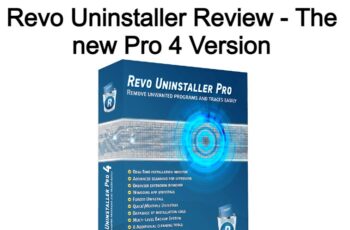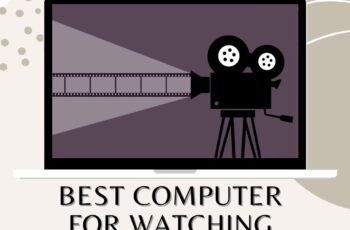Have you been looking for the best computer for recording music at home? These days, a musician has plenty of options to choose from. Recording your own music is more affordable now than ever before, and a person can find something that’s right for them no matter what their budget is. In our today review we are going to explore which are the best desktop computer for recording music also we are going to give you the best laptop for recording music at home.
How to choose your best computer for recording music at home – Buyer’s Guide
- Your budget – This is our first and foremost the biggest deciding factor. Although you don’t necessarily have to drop thousands of dollars on your music-making computer, the higher you go, the better the overall quality your workflow will be. To have a fast and easy setup, however, shouldn’t take more than a thousand bucks (and lower).
- Mac vs. PC? As you probably already know, Mac or PC debate for your the best computer for recording music is a hugely controversial topic that will continue for a very long time. Both have their advantages and disadvantages. The decision will largely come down to personal preference. The main thing to consider is which DAW, or digital workstation you’ll be using. That’s the software you’ll use to record your music. Some DAWs are more compatible with Mac than PC and vice versa. For example, Garageband and Logic X are both compatible with Mac only. Most DAWs are cross-compatible these days, but this is still something you should check before making a decision.
- Laptop vs. desktop – The answer to this question will largely depend on how you plan to use your computer. A laptop has one very obvious advantage. It’s mobile. That can make it much easier to work with friends and bandmates. A laptop is also great for live performances or making music on the go in general. However, if you predict your home studio will mostly stay in one place, then the best computer for recording music at home will be a desktop. They tend to be faster, and they allow for greater customization. That allows you to add more RAM or extra hard drives as needed.
Which is a good computer for recording music?
In order to give you an answer to the question: which is a good computer for recording music, let’s look into two of the most popular music software and their “minimum requirements” to run smoothly. The reason we chose Pro Tools as our main “rule of thumb” is because it is the most demanding DAW in the world. If you do run Pro Tools, great, we hit it right on the head. If not, it will still give us confidence that we’re going to have enough power and speed to handle even the toughest software out there (as you can see there’s quite a large difference as compared to Ableton Live).
Pro Tools
- Operating System: Mac OS X 10.8.5 \ Windows 7
- Processor: Intel Core i5 \ AMD equivalent
- RAM: 16GB
- Disk Space: 15GB
- USB Ports: Two ports (or FireWire)
- 64-bit AAX plug-ins
Ableton Live
- Operating System: Mac OS X 10.7 \ Windows 7
- Processor: Any multicore processor
- RAM: 4GB
- Disk Space: 3GB
- USB Ports: As many as you need for your gear
- The central processing unit (CPU) is the brain of the computer. It’s the part that carries out the work and makes things happen. Whether it’s running multiple VST plugins, or exporting audio, or fetching data; the processor is the heart of any computer and shouldn’t be overlooked. Typically, the absolute lowest spec processor we’d advise looking at would be Intel’s i5 range, or the AMD Ryzen 5. While a slower CPU will technically be able to run DAW applications and their associated processes, everything will just take that much longer to occur.
- Also of importance regarding CPUs is the issue of cooling. Desktop PCs are typically larger in size than laptops and therefore have superior cooling capabilities. Processors give off plenty of heat, after all. A choice you may have to make is between fan or water cooling. Both have advantages and disadvantages; however, the reduced noise from water cooling gives it an edge in environments where volume levels are a factor, e.g. recording booths.
- RAM is also hugely important. It’s here that the computer holds relevant data and makes it available to access quickly. For audio production that means sample files, bounces, and other important data that you’re dipping in and out of. Thankfully, most of the good computer for recording music is capable of being upgraded – best to check before you buy – as this does at least allow you to boost its capability in the future. It’s usually fairly inexpensive to do this too. As a minimum, however, we wouldn’t advise starting out with less than 8GB of RAM installed.
- Storage is the other key ingredient. For audio work, we’d recommend a hybrid approach. Regular hard disk drives (HDDs) offer huge amounts of storage, but lack in the speed department. Solid-state drives (SSDs), on the other hand, are much quicker at accessing data making them ideal for storing sample libraries but are usually more expensive. Combining the two is often a good solution. Check also our selection for Day Trading.
You may have noticed we haven’t mentioned audio capability in a desktop computer – pretty fundamental, you’d think? The simple reason is that music and audio production requirements – i.e. plugging in microphones or guitar cables – are better handled by external audio interfaces and that’s an entirely different conversation which we won’t cover here.
Best Desktop Computer for Recording Music
| Image | Name | Fatures | Check Price |
|---|---|---|---|
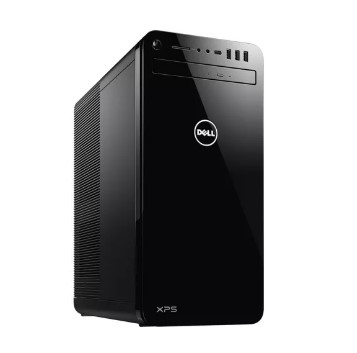 | Dell XPS 8930 |
| Check On Amazon |
 | Apple iMac 27” |
| Check On Amazon |
 | Skytech Legacy 2070 |
| Check On Amazon |
 | HP Pavilion 690 |
| Check On Amazon |
 | Apple Mac Pro |
| |
1. Dell XPS 8930 – Best alternative computer for recording music
It figures, therefore, that the Dell XPS desktop range will offer a solid alternative for anybody who doesn’t side with Apple or isn’t up for going down the gaming PC route.
The Dell XPS 8930 is an extremely capable, heavily spec’d desktop computer which would excel in any number of situations. The 32GB of RAM makes it ideal for large projects, while the processor will take whatever your arsenal of VSTs can throw at it. Try as we might, we can’t find much to fault with this one.
KEY FEATURES:
CPU: Intel i7
Graphics: NVIDIA GeForce GTX 1050Ti 4GB
RAM: 32GB
Storage: 512GB SSD & 2TB HDD
PROS:
- Lots of power on tap
- Great price for this level of performance
- Solid build quality
CONS:
- Hard to find in stock!
2. Apple iMac 27” – Best PC for music production
There’d be uproar if we did a list such as the best computer for recording music and didn’t include an Apple iMac. The fact is that this range, still going strong after over a decade, has been the centerpiece of many a productive home studio. It balances strong design with power where it counts and doesn’t look like an alien in the corner of the desk.
We’ve opted for the mid-range Intel i5 version, with 16GB of RAM and a relatively small SSD. You can get less powerful versions, and there are certain models above this in the range, but for the sweet spot of desktop music production, we’d be happy enough with this specification.
KEY FEATURES:
CPU: Intel i5
Graphics: AMD Radeon Pro 570X
RAM: 16 GB (base)
Storage: 256 GB SSD
PROS:
- Thoughtful design
- Incredible screen
- Enough power for most
CONS:
- Not upgradable
3. Skytech Legacy 2070 – Most powerful desktop
The Skytech Legacy 2070 is a great example, packing in the kind of spec that would chew through most audio/music demands.
We particularly liked the all-in-one water-cooling feature, which cools the CPU using liquid as well as fans. This reduces the low-level hum produced by the computer considerably, making it good for recording environments.
KEY FEATURES:
CPU: AMD Ryzen 7 3700X
Graphics: NVIDIA GeForce RTX 2070 8GB
RAM: 16 GB (base)
Storage: 500 GB SSD
PROS:
- Water-cooling reduces fan noise
- Powerful
- Ready to use
CONS:
- Graphics card may be overkill for audio-only studios
4. HP Pavilion 690 – Best cheap alternative
Okay, it’s a Hewlett Packard, and so possibly doesn’t elicit huge excitement from the more brand conscious. But if you’ve been using an under-powered laptop, and are looking to make a desktop studio without breaking the bank, then you could do a lot worse than consider one of the higher-spec models from one of the big names in business computing.
The base spec of the HP Pavilion 690 isn’t hugely inspiring and, it won’t offer flashy RGB lighting or Apple levels of sheen and polish, but as a decent starting point or canvas for upgrading it’s not bad at all for the price.
KEY FEATURES:
CPU: Intel i5
Graphics: NVIDIA GeForce GTX 1660 6GB
RAM: 8 GB
Storage: 1TB HDD
PROS:
- Upgradable
- Great value
- Good spec for the price
CONS:
- No integrated card reader
5. Apple Mac Pro – Most expensive computer for music production
KEY FEATURES:
CPU: up to 28-core Intel Xeon W
Graphics: up to two Radeon Pro Vega II Do with 2x32GB HBM2 memory each
RAM: up to 1.5 TB (12x128GB)
Storage: up to 8TB SSD
PROS:
- Unprecedented levels of power and performance
- Rack-mount option
CONS:
- None, if you can afford it
Best Laptop for Recording Music
Recording music on a laptop has never been easier. It can be tricky, if you’re new to the entry-level laptop world, to know where to start though. Audio work requires a specific set of features that differ from gaming, for example or everyday computing. In this guide, we’ll point out the things you should prioritize when choosing the best laptop for recording music, along with offering some recommendations to get you started.
| Image | Name | Fatures | Check Price |
|---|---|---|---|
 | Apple MacBook Pro 13-inch (2020) |
| Check On Amazon |
 | Dell XPS 13 (2020) |
| |
 | Razer Blade 15 Studio Edition |
| Check On Amazon |
 | Acer Swift 3 |
| Check On Amazon |
 | Acer Aspire 5 |
| Check On Amazon |
1. Apple MacBook Pro 13-inch (2020) – Best Portable and powerful laptop for recording music
If you can’t quite stomach the price of Apple’s 16-inch MacBook Pro – or just want something a bit smaller and more portable – then the new 13-inch version could well be for you. Refreshed earlier this year, this now features Apple’s latest Magic Keyboard – a far more comfortable and effective typing surface than its predecessor – and offers more storage as standard and faster processor options.
If you’re going to take the plunge, we’d recommend plumping for one of the two higher-spec models, which come with four Thunderbolt 3 ports as opposed to two. This extra expandability is likely to come in very handy when you start plugging in MIDI keyboards, audio interfaces, and the like.
Although you might not be sold on the Touch Bar – it does at least appear to be getting a little more useful for musicians – we’d argue that the 13-inch MacBook Pro hits a nice sweet spot for apple-flavored musicians. In fact, when it comes to offering the best balance between power, portability, and price, we’d say it’s probably the best Mac laptop you can buy.
KEY FEATURES:
CPU: Quad-core Intel Core i5 – i7 (8th- and 10th-gen options)
Graphics: Intel Iris Plus Graphics 645 or Intel Iris Plus Graphics
RAM: 8GB – 32GB
Screen: 13.3-inch Retina display with True Tone (2560×1600)
Storage: 256GB – 4TB SSD
PROS:
- Portable and powerful
- New Magic Keyboard is a big improvement
CONS:
- You might not really want the Touch Bar
- You have to pay more for the extra ports
2. Dell XPS 13 (2020) – Best Windows-based laptops for music production
Billed as the closest Windows alternative to an Apple MacBook Pro, the Dell XPS line has built up a strong reputation thanks to its sleek design, gorgeous screens, and powerful spec. The 2020 version packs in an updated 10th-generation Intel Core i5 or i7 processor and a quite spectacular bezel-less screen which keeps the overall package thin and lightweight. There’s a beefier 15” model further up the range, but for most people, the Dell XPS 13 (2020) makes for a pretty compelling package.
KEY FEATURES:
CPU: 10th Gen Intel Core i5 – i7
Graphics: Intel Iris Plus
RAM: 8GB – 16GB
Screen: 13.3” FHD (1920×1080)
Storage: 256GB – 1TB SSD
PROS:
- Grown-up design
- Stunning screen
CONS:
- Still expensive
3.Razer Blade 15 Studio Edition – Most expensive laptop for recording music
Think of a gaming laptop, and you probably imagine garish colors, RGB lights all over the shop, and enough power under the hood to light up a continent. With the Razer Blade 15 Studio, however, we have a monstrously powerful laptop with its origins in the gaming world, but with its sights very much set on creative pursuits. There are some nice visual touches, from the customizable RGB backlighting on the keys, but otherwise, this is a strong, slick studio beast that demands attention.
KEY FEATURES:
CPU: 8th Gen Intel Core i7
Graphics: NVIDIA GeForce GTX 1060
RAM: 16GB
Screen: 15.6” OLED 4K Touch
Storage: 1TB SSD
PROS:
- Enormously powerful
- Apple-tier design flourishes
CONS:
- Overkill for many
4.Acer Swift 3 – Best budget laptop for recording music
While you may have been convinced that ‘budget Ultrabook’ was an oxymoron up until this point, Acer has turned this common misconception on its head with the Swift 3. That’s because the company has taken the all-aluminum chassis of the Acer Swift 7 and stuffed some more affordable components inside for everyone to enjoy.
It doesn’t run macOS, but the Acer Swift 3 does put the age-old MacBook Air to shame in about every other regard, including the nigh-unbeatable price tag. Of course, in the process of demolishing the competition, Acer did have to cut a few corners in order to keep the price so impressively low.
So although you can’t expect much in the way of an Ultra HD display or quality onboard sound, the performance benchmarks alone give even the Surface Laptop a run for its money.
KEY FEATURES:
CPU: Dual-core Intel Core i3 – i7
Graphics: Intel HD Graphics 620
RAM: 4GB – 8GB DDR4
Screen: 14-inch full HD (1920 x 1080) ComfyView IPS
Storage: 128GB – 256GB SSD
PROS:
- Powerful for the price
- Stellar battery life
CONS:
- Boring looks
- Down-firing speakers
5. Acer Aspire 5 A515 – Best cheap laptop for recording music

Acer Aspire 5 A515 – The best cheap laptop for recording music
Taking into account the holy trinity of music production laptop specs – CPU, RAM, and storage – the Acer Aspire 5 is a great choice for the vast majority of people on a budget. The Intel i5 processor will chug along nicely, while 8GB of RAM means you can be reasonably expansive with your arrangements.
Adding in a USB-C port means you can take advantage of faster data transfer speeds, although its 512GB SSD is a real bonus at this price point. You’ll struggle to find a better Windows machine for under $500/£500.
KEY FEATURES:
CPU: Intel Core i5
RAM: 8GB
Storage: 512GB SSD
OS: Windows
Screen: 15.6” Full HD
Connectivity: 2 x USB 3.0, 1 x USB-C
PROS:
- Plenty of power
- USB-C
CONS:
- Base processor speed isn’t earth-shatteringly quick
Conclusions
This article was our review designed to help you build a home recording studio. Whether you are a beginner who has never recorded before, or if you are more advanced with years of experience, I hope you find value in this review. If you have any questions or would like me to cover a specific topic, please drop a comment at the end of the article. I read them all and will respond!