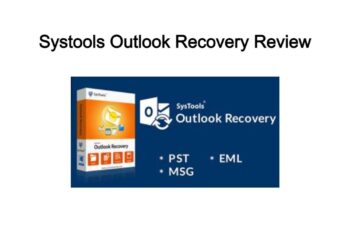Macbooks are known to be famous for their stability, performance, security, and seamless connection through the ecosystem. As a result, we would never want anything to slow down the performance of our device. There is no shortage of Mac system cleaners in the software industry. But, do they work as promised?
In most cases, they don’t. Yet, when looking deeper, you will find software like Macbooster 8, which is indeed a gem. So, today we are here to review Macbooster 8, the latest of the IObit Macbooster series. This Macbooster 8 review has taken us through a lot of in-depth observation, which will help us understand its true capability. On that note, let’s get started.
Macbooster 8 Review
Maintenance is key to retaining the seamless performance of Mac devices. MacBooster is not a new name in the industry. It is a Mac maintenance tool that has been designed and developed by IObit.
In October 2013, IObit changed the name of its existing Advanced MacCare product to Macbooster. It’s been seven years ever since the software has been top on the market. Macbooster 8 is the latest edition of IObit’s Macbooster series.
Macbooster 8 comes with more than 20 outstanding features to swipe unnecessary data, remove malware, virus, and offer seamless protection and performance to your device. You get to use a 14-day free trial after downloading the software. Once the trial period is over, you can purchase the software and keep using it.
However, if you don’t want to continue after the free trial period, you can simply uninstall and erase its data from your system. The best part about the Macbooster 8 is its easy UI. Everything has a proper name, making it a lot smoother to find what you are exactly looking for.
On that note, here are a few highlighted features of Macbooster 8 that make the Mac maintenance tool all the more valuable.
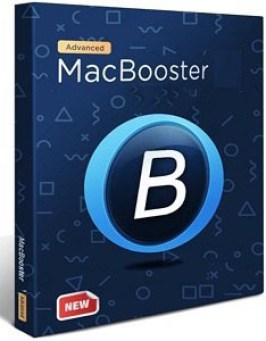
Macbooster 8 Review
View Price on Official Site
Top Features of Macbooster 8
Macbooster 8 comes with some outstanding features. There are a lot of Mac maintenance tools in the market overpromising things. But, in the end, most of those fail to deliver the result. IObit Macbooster 8 is an exception due to its highly optimized UI, faster performance, privacy protection, and more.
User Friendly UI
When it comes to using any software, we value UI the most. After all, it all comes down to how easy it is to use and understand. The first impression of the Macbooster 8 is quite charming. It comes in dark blue, with all the necessary features on the left slide and the highlighted scan button at the bottom.
Every bit of the design is helpful to understand the functions, even for a novice. You don’t have to be well-versed in software to use it. If you compare the Macbooster 8 with its older versions, it is far better and more organized.
Turbo Boost
One of the most highlighted features of the Macboosted 8 is its Turbo Boost. Now, this is one new feature that can’t be found on most other Mac cleaners. Also, there hasn’t been much discussion on it from the manufacturer’s end. So, we went further and checked what this feature does.
Firstly, there are three primary options under the Turbo boost. These are:
- Disk optimization
- Disk permission optimization
- Storage optimization
Disk Optimization: A lot of our storage space on our Mac devices gets consumed by the cache memories, which keep on building up through our day-to-day usage. These temporary files end up taking a lot of space on our devices. Disk optimization under Turbo boost finds out these files and helps you clear them.
Disk Permission Optimization: Disk permission issues are often caused by the prolonged usage of third-party applications on your device. Disk permission optimization fixes such errors and changes to let you use all your files seamlessly.
Storage Optimization: The function of storage optimization is more or less the same as Disk optimization. The only difference between these two features is that the latter only works for the Mac default apps.
In short, Turbo boost helps you clear unnecessary, temporary files from your Mac storage, fixes the disk permission issues and offers you a seamless performance.
Junk, Virus, and Malware Scan
As any Mac user would expect, this Mac cleaner ensures you have a thriving experience with their software. IObit’s Macbooster 8 comes with an efficient scanner that removes all unnecessary, temporary, and junk files from your storage. It then clears all these files to provide you with more space and faster performance.
Furthermore, Macbooster 8 also comes with virus and Malware protection. It offers real-time malware protection, ensuring the safety of your information, system health against the invading virus and malware. The real-time protection keeps scanning your device and notifying you about any threat beforehand.
Privacy Protection
When it comes to privacy protection, Macbooster 8 has hardly any competition. It has a great privacy cleaner that can clear all your app history, browsing history, recent files, etc., to protect you from unwanted prying eyes. The software will sweep away all your recently opened documents and app history if you clean the recent items list. That way, you can keep your Mac surfing more discreetly. On that note, it is fair to say that the privacy protection offered by Macbooster 8 is top-notch.
Macbooster Uninstaller
When it comes to an uninstaller, we don’t demand much. What more can an uninstaller do, right? After all, we need it to uninstall unnecessary apps from our system. Yet, would you not like it if the uninstaller is a bit intelligent? Yes, after all, we all live in a smart era. Macbooster 8 has proven that uninstallers can be intelligent too. How?
The uninstaller in Macbooster 8 has been designed so nicely that it eases the pain of the deranged uninstallation process of Mac devices. As you open it, you will see a list of all apps smartly arranged by its name, size, and last used date. That way, it finds you the apps which have not been used for a long time, and thus, might not be necessary anymore.
In doing so, the uninstaller gives you two options-
- You can completely remove the app from your system along with all its data.
Or,
- You can reset the app to its initial stage. If you do this, you clear all its previous data, customization, and everything will be set to its default first appearance.
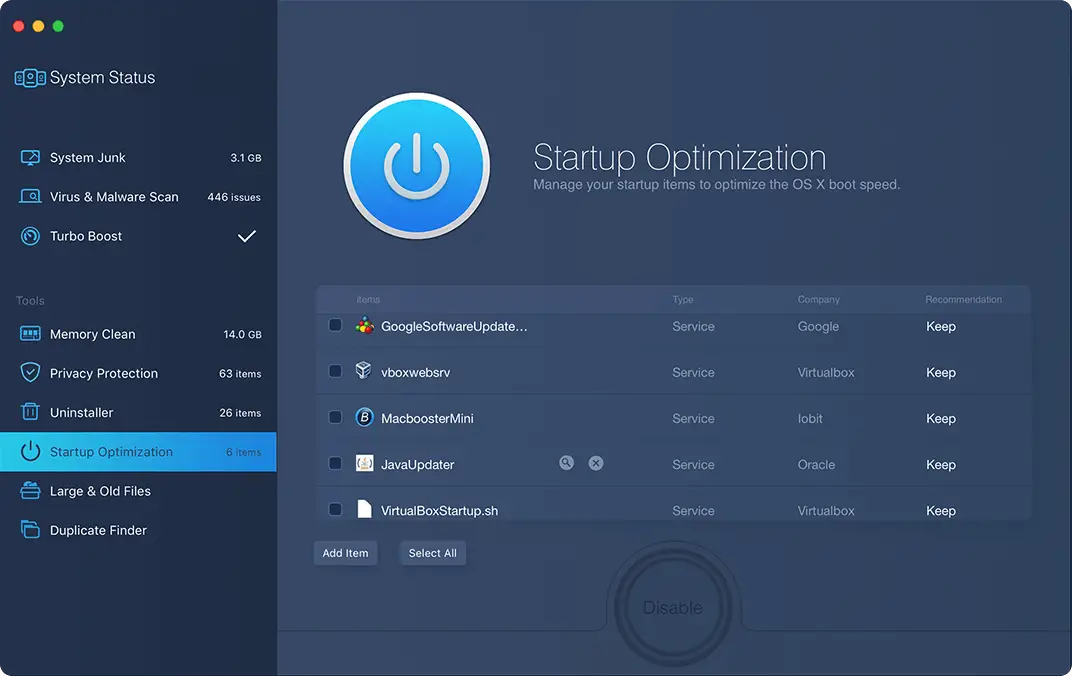
Macbooster 8 Overview
Macbooster Startup Optimizer
If there is one specific feature that we love the most, it is the startup optimizer. The startup optimization is a way of optimizing your Mac apps not to start when the device boots. Over time such unwanted startups keep slowing your device.
By enabling the startup optimizer, you can choose which apps you want to allow to start when you reboot your system. Thus, it won’t start unless you start it manually. It is an efficient way of restraining the apps from hampering your device’s performance. You can go to this option and select the most necessary apps manually.
Duplicate File Finder and Photo Sweeper
It is not always possible to keep track of all the files we download. Often, it leads to duplicate file creation scattered around many locations on your system. One of IObit Macbooster 8’s most special features is a duplicate file finder.
It scans your device for duplicate files across many of your locations and shows you the list. You can then delete them from wherever you want. Thus, it saves time and effort, giving you a seamless user experience.
Photo sweeper is another highlighted feature of this software. It is almost the same as the duplicate file finder. It sucks out the duplicate photos on your device. You can remove them and save a considerable amount of disk space.
Advantages of Using Macbooster 8
Faster Performance
When it comes to speed, IObit Macbooster 8 has dominated all its competitors in the market. The Mac maintenance tool can scan your device at lightning speed, giving you the most precise result ever created. Thus, you can choose necessary actions to keep your device free of space and well-maintained.
Improves System Speed
The turbo boost feature enabled in Macbooster 8 is incomparable and one of its strongest selling points. It can target the deepest corner of your Mac storage and find out the cache and temporary files. Cache and temporary files unnecessarily eat up a lot of space on your device and slow down your system. This feature is peculiarly accurate and strong, which delivers an impressive performance.
Advanced Protection against Virus and Malware
Macbooster 8 comes with advanced Virus and Malware protection. It enables real-time protection on your devices which keeps on scanning your system for any kind of threats. If found, it takes necessary action to remove it as well. With the real-time protection and virus scan, you can use your Mac system without worrying about any harm. Furthermore, paired with Mac’s own protection, Macbooster 8 is a charm for good.
Free 14 Day Trial
When you download IObit Macbooster 8 for the first time, you get a 14-day free trial. You can use this 14-day free trial to understand how it performs. The company doesn’t charge you a single penny during this time. Once the free trial is over, you get to either continue using it or uninstall it. If you like the software, you can pay and keep using it. If you don’t, you can simply uninstall it from your device.
Cheaper than Most of Its Alternatives
Macbooster 8 is much cheaper than other alternative Mac maintenance tools in the market. On top of that, during the 14-day free trial, you get to use it absolutely for free. Post it, Macbooster 8 subscription plans start from as low as $29.95 annually.
View Price on Official Site
Disadvantages of Using Macbooster 8
Free Version Only Lets You Scan Your System
Macbooster 8’s free trial version is only limited to scanning. It means that you can’t use all of its features during the time period. Hence, it becomes a little bit difficult to make up your mind about purchasing it post-trial. Yet, as we have acknowledged, Macbooster 8 has some cool, trustworthy features.
Poor Customer Support
If there is anything negative to say about Macbooster 8, it is its customer support. IObit is quite a reputed software developer company. Yet, at the time, this company has proven to provide the worst customer support. Thankfully, since its products are quality assured, you won’t have to contact the team more often.
View Price on Official Site
Conclusion – Macbooster 8 Review
So, is Macbooster 8 worth buying? After this prolonged review, it is quite clear that Macbooster 8 is a developed version of IObit’s Macbooster series. It has done far better in terms of improvement. Compared to its earlier versions, such as Macbooster 7, it has lower false-positive virus reports. Furthermore, it has some cool features for even seamless performance.
But, does it make a good deal? In our opinion, Macbooster 8 offers you a great deal at a reasonable price. If you compare it to its competitors, you will find it to deliver its promises more efficiently. On that note, it is safe to say that the Macbooster 8 is one of the best Mac maintenance tools out there.