The 21st century is indeed the digital era. This means that almost no work is done manually. Machines and applications are doing it all for us. Hence, long gone are the days of physical labor.
But well, modern days have modern problems. And for them, there are modern solutions as well.
When we speak about the modern era, there is no debate about desktops and laptops ruling the world. But the mechanical fatigue that they face is in a way ceasing the speed. And to be honest, these problems take much time to get fixed.
For example, database corruption and MDF and NDF database file problems. And with them comes the issue of deleted tables or databases. This can create a huge complication while you are working or keeping track.
But as said earlier, modern problems seek modern solutions. Hence, you need to think of advanced technologies and techniques, to be specific, for solving the issue. Therefore, we have brought to light the most impressive name when it comes to restoring a deleted database or fixing corruption problems: the systools SQL recovery.
Many users have praised this tool. The tool is carefully designed to fight against database corruption and repair corrupt MDF and NDF SQL server files.
But as we all know, every application, tool, or product is not perfect. Hence knowing all ins and outs is essential. So, here is the detailed review of Systools SQL recovery. Hold tight!
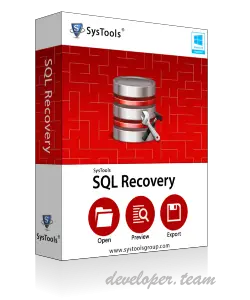
Systools SQL Recovery
View Price on Official Site
Overview of Main Features of Systools SQL Recovery:
We have already discussed that every tool comes with its pros and cons. When speaking of Systools SQL recovery, the features are so impressive that you are bound to fall in love with them. So let us look into the features in detail.
● SQL file recovery:
The Systools SQL recovery software is worth praising when it comes to fixing corrupt files. Starting from SQL Table repair, restoration of stored procedure, triggers, primary keys, unique keys are taken care of. Additionally, rules, views, functions, and every other type of SQL database component are well managed by this software.
● Two modes for repairing:
SQL database recovery lets you access it in two modes. The two scanning modes have been creatively designed for a superior experience with the software. Therefore, you can choose from the quick scan or an advanced option. The former can be used for normal database corruption, and the latter you might use while there is an acute disaster regarding SQL server database corruption.
● MDF and NDF file recovery:
The Systool SQL lets you manage the MDF and NDF files as well. You can easily restore the primary and secondary database files by the software. The MDF Recovery software actually scans and recovers both files. Along with it, the deleted table’s data can also be restored. Isn’t it impressive?
● SQL Table’s data:
This is one of the most appreciated features of the software. Suppose you have knowingly or unknowingly deleted SQL tables. The primary anxiety at that time is of recovering the data. And with the SQL database repair tool, you can easily recover the table’s data. Additionally, it restores deleted functions, triggers, procedures, rules, indexes, views, etc. All these can be done without backup.
● Primary and foreign key support:
Another fantastic feature of this software is the ability to support keys. While restoring the table’s database, the SQL recovery tool provides support for keys. After exporting the database, it can help both primary and foreign keys, for that matter.
● User schema:
The standard database tables that come with user-defined schemas can be supported. Moreover, they are exportable. The recovery of the database is supported by the MDF recovery software. No matter even if the corresponding tables consist of user-defined schemas, you are ready to go always!
● OS support:
This application or software is windows based software. Hence it can function the best with windows OS. The latest OS, Windows 10, is also supported by this. Additionally, people having 64-bit versions can smoothly run the software. The software supports both the 32 bit and 64-bit versions. So, you may comfortably get your hands on it.
● Save large file scan:
Well, all of us are well aware of the fact that the scanning part takes a long period. However, in some applications, you can not save the larger scans. Hence, once you start scanning, you need to finish the task. But in this case, you can store the scanned file as a .str file in your desired location. If, in any case, the scanning is interrupted in the middle, you can start by just downloading the .str file simply!
● Database component preview:
The preview feature of Systools SQL recovery software is impressive. It will preview all the restored components in its own preview window. Components like triggers, indexes, procedures are visible there.
● Exporting to SQL server database:
This feature has been carefully added if you want to restore the SQL Server database from the MDF file to the live SQL Server database. However, the necessary database credentials should be provided, like database name, server name, user name, and password. Additionally, this tool offers a feature of dynamic collation settings for exporting the restored database. And that too in any language ( in particular environment obviously)!
● XML data support:
The Systools SQL recovery software supports XML data as well. When you are restoring or recovering your database, the XML data can also be extracted. If you have stored the XML document or variables and columns of XML type, well, you can comfortably restore the data!
● Exporting selective SQL files:
This software is smart enough to let you export the selective SQL files. You can now select desired items from the MDF and NDF files and save them. The MDF recovery component of this software allows you to check or uncheck items every time. Hence, the selection process is made easier.
● Advanced data support:
Since technology is advancing day by day, the data types are also changing. Hence, supporting the contemporary data types is crucial when it comes to software. Thankfully, the Systools SQL recovery software comes with an advanced data support system. For example, the application can support ASCII, Unicode XML, geometry and geography data, datetime2, and many other data types.
● Exporting SQL scripts:
When you export a file to SQL server compatible SQL script, automatically, a .sql file is created. And this file can be stored in any machine and in any location. Later you may use it to recover data on any SQL server.
● Exporting schema or schema and data:
This feature is another useful feature to mention in the list. While restoring and exporting files, you are allowed to export the database containing only the schema of particular tables. But well, you can easily export tables with schema and data.
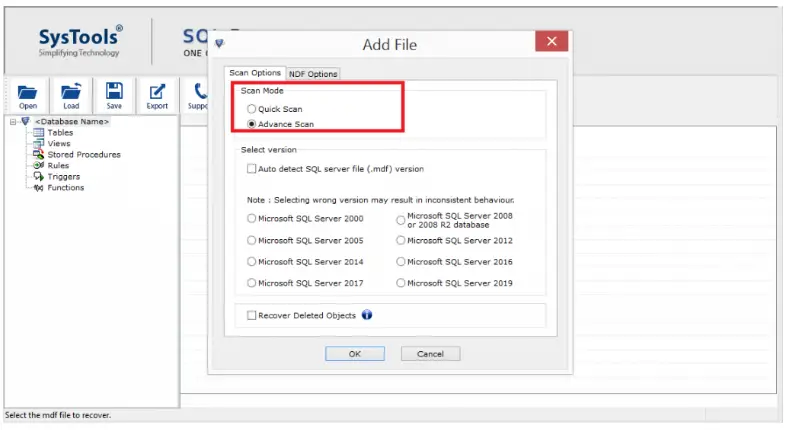
Systools SQL Recovery Overview
Pros & Coons – Systools SQL Recovery Review
Pros:
- MDF and NDF file recovery
- dual scanning mode
- Cn recover multiple secondary databases
- Allows recovering tables, indexes, triggers, functions, etc.
- Auto-detection of SQL server version
- Advanced data support
- Allows to save large file scan
- Lets you see the deleted SQL objects.
- Latest Windows OS support
- A one-time investment application
Cons:
- Not applicable for MAC OS+
View Price on Official Site
Steps of working with Systools SQL recovery:
This software is simple enough to work with. And it can be installed and used in windows in just a blink. Let us know the steps then.
- Step 1: First, download the SQL recovery software to your device.
- Step 2: Once done, install the application and click on ‘open.’
- After doing that, search for MDF files on your device and click on open.
- Step 3:Now, it is time for scanning. There are two modes through which you can accomplish the scanning task. In an acute situation, choose an advanced scan.
- Step 4: After that, select the SQL server version. If you can manually detect it, it is well and good. And in case you are clueless, select the Auto-detect SQL server (.mdf) file option.
- Step 5: Make sure you check the deleted objects preview if you want to foresee them.
- Step 6: For recovering SQL database objects, click on the Export button.
- Step 7: Finally, select the database authentication mode and choose the items you want to export.
Final thoughts:
The systools SQL recovery software is one of the most appreciated applications in the tech world. It has received a lot of positive feedback. It is a trustworthy and reliable application that does not harm your device. Additionally, the application is free from all sorts of malware or virus-related complications. Hence, you may blindly get your hands on it.
There are two versions of this application. One is a free trial demo version. After testing the free version, the application allows the users to purchase the licensed version of the software.
However, if you are a Mac user, then this application is not your cup of tea. Since it is a windows based application, it can not be operated on Mac. That is, to be honest, the only flaw of the software. Other than that, people have appreciated and praised the services a lot. So, think about it and give it a go!

