The article explain LibreOffice silent install using msi version and offline installer. The example use version 5.4.3. Also included explain of silent uninstall of LibreOffice. Packages contain the script and the installation file and can be used to deploy in all deployment platforms. For example like on SCCM or GP
LibreOffice app developed by The Document Foundation. The software is the best option to replace Microsoft Office. For more that is free and open source. The package includes tools like Word, Excel. PowerPoint, etc.
Attention! Silent install guides for other application here: Complete List!
Jump to the scripts directly:
LibreOffice silent install.
- Offline installer:
- LibreOffice offline installer download
- Create install script file.
- Execute script.
- LibreOffice msi silent install:
- Download LibreOffice msi installer.
- Create command line.
- Execute script.
- LibreOffice uninstall silently.
- Deploying LibreOffice with sccm.
LibreOffice offline silent install.
If you have tried to download LibreOffice offline in exe format, you have noticed that they didn’t provide this type of installer. They provide only msi installer.
We will update the article if in the futures the website will include the exe offline installer. For the moment you can continue will silent installation of msi version.
Download LibreOffice offline installer.
(To be updated)
Create install.cmd script file.
(To be updated)
Execute command.
(To be updated)
LibreOffice msi silent install.
LibreOffice msi installer is an alternative offline installer package off application. This version is used for deploying on network computers.
Download LibreOffice msi.
To download LibreOffice msi you can go directly to official site:
https://www.libreoffice.org/download/download/
Choose your operating system and click download. Save the msi file to folder called “LibreOffice silent install”.
Create cmd file for msi silent install.
Create a text file to the folder created for the msi file. Copy commands below and save like “Install.cmd”:
@echo off
cls
echo.
==================================================================
echo Libreoffice silent install
===================================================================
If not exist C:\install\logs\ md C:\install\logs\
start /wait Msiexec /i "%~dp0LibreOffice_5.4.3_Win_x64.msi" /qn /norestart ALLUSERS=1 CREATEDESKTOPLINK=0 REGISTER_ALL_MSO_TYPES=0 REGISTER_NO_MSO_TYPES=1 ISCHECKFORPRODUCTUPDATES=0 QUICKSTART=1 ADDLOCAL=ALL UI_LANGS=en_US,fr,es /l "c:\install\logs\libreoffice.log"
Echo Done
LibreOffice Msi command line explanation.
/qn – (Silent install mode)
/norestart – (Suppress reboot needs after the installation)
ALLUSERS=1 (Installs for all users on the computer)
CREATEDESKTOPLINK=0 (Do not create shortcuts on the desktop)
REGISTER_ALL_MSO_TYPES=0 (Do not register Microsoft Office extensions with LibreOffice)
REGISTER_NO_MSO_TYPES=1 (Do not register Microsoft Office extensions with LibreOffice)
ISCHECKFORPRODUCTUPDATES=0 (Disable auto-updates)
QUICKSTART=1 (Enable the software Quickstart)
ADDLOCAL=ALL (Installs all components on the local computer)
UI_LANGS=en_US,fr,es (Interface languages. Here it installs US english, french and spanish for the user interface)
REMOVE= (Removes modules. I used it for removing dictionaries that I didn’t wanted like the next command)
/l – Write logs
“c:\install\logs\libreoffice.log” – Log name
Execute command.
Run as Administrator the Install.cmd script and the LibreOffice msi installer will be installed silently.
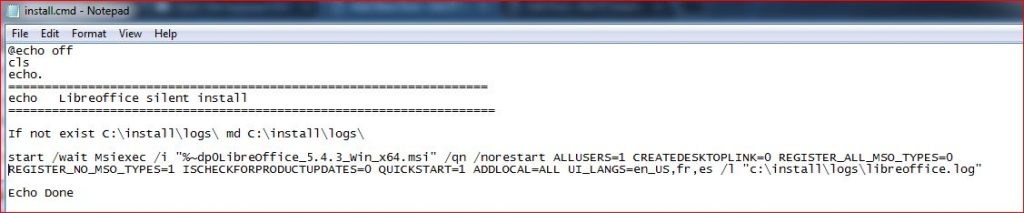
LibreOffice Silent Install
LibreOffice uninstall silently.
Uninstall LibreOffice silently using the cmd commands.
Create a text file and copy the commands below and save like “uninstall.cmd”:
@echo off
cls
echo.
==================================================================
echo Libreoffice silent uninstall
===================================================================
MsiExec.exe /X{5FFD3D4F-8AA0-4C6F-8B3C-AB0D8CD297C9} /quiet
Echo DoneCheck the strings before run. The path of the string are on register at:
- HKEY_LOCAL_MACHINE\SOFTWARE\Microsoft\Windows\CurrentVersion\Uninstall\
Just run the uninstall.cmd file and skype will uninstalled silently
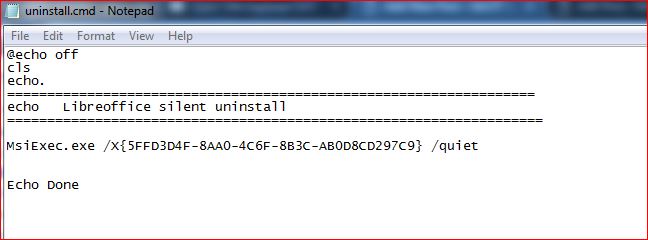
LibreOffice Silent Uninstall
Deploying LibreOffice with sccm.
The both LibreOffice offline packages explained above can deployed with SCCM 2012. To deploy packages on sccm please visit the post: Deploying Package SCCM
If you have any question about LibreOffice install silently, feel free to ask in comment section.

