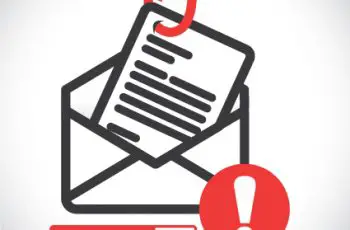A recent study found that there has been a nearly 10 percent year-on-year increase in cyber attacks in the first quarter of 2022. This may not sound that much, but it actually represents a 3 million increase in the number of attacks. Until now, keeping threats under control is still a serious challenge.
It’s not a hopeless case, though. There are many suitable solutions designed to address the growing aggressiveness and sophistication of cybercrime and other related threats. Antiviruses, in particular, have evolved into multifunction cyber defense solutions. They don’t only catch viruses and other malware but also provide other useful functions such as password management and app scanners.
However, one of the biggest improvements among modern antiviruses that deserve recognition is enhanced threat intelligence. Antiviruses are now using advanced threat information gathering and analysis to improve protection. One good example is RAV Antivirus with its powerful cyber threat intelligence center that comes with machine learning.
RAV Antivirus overview
RAV Antivirus by ReasonLabs is a next-generation antivirus solution created to provide enterprise-grade security for personal devices. It is an advanced endpoint protection system based on a proprietary multilayered machine learning engine, which entails the deployment of powerful defensive techniques to address complex cyber threats.
RAV Antivirus provides cyber protection for personal devices with technologies that are similar to those targeted at business or institutional users. It conducts thorough scans to uncover threats and ensure that they are resolved effectively. ReasonLabs describes its approach to cybersecurity with RAV Antivirus as vigilant and backed by powerful defense techniques that go toe-to-toe against ever-evolving cyberattacks.
As mentioned, RAV Antivirus is notable for its threat intelligence component. It enables dependable protection by being up-to-date with the latest adversarial tactics and techniques and harnessing machine learning to analyze and anticipate threats instead of relying entirely on threat IDs.

RAV Antivirus by ReasonLabs
RAV Threat Intelligence
The RAV Antivirus threat intelligence center is not being touted as powerful for superficial reasons or with misleading marketing motivations. It is backed by massive databases designed to scan over two billion files in a day. This allows RAV Antivirus to keep abreast with the latest threats while enabling quick decision-making and data-backed choices when handling different kinds of threats. The data compiled and analyzed by the threat intelligence center also drives the predictive metrics used by RAV Antivirus to intelligently and proactively deal with potential threats.
The threat intelligence system gathers different kinds of threat information including technical, operational, strategic, and tactical. Technical threat intelligence refers to the observable information about threats such as the evidence, description, and indicator of an observed security breach or compromise. Operational intelligence may be described as the first level or raw kind of technical intelligence, as it includes the details used to identify a threat or diagnose an attack. Strategic threat intelligence is about high-level non-technical data, which usually provides context on what a threat does and what its impact will be. Meanwhile, tactical intelligence is about the specifics of how a threat is being carried out and how it can be prevented.
The RAV Antivirus threat intelligence center collects the full spectrum of threat information to enable a meticulous understanding of what an organization will be confronted with. It ascertains that the cyber defenses are aware of all the identified threats, especially newly discovered ones, and also cognizant of threats that have not been identified yet. Good threat intelligence is not just about competently tackling the known; it should also prepare an organization for attacks from unexpected vectors.
Smart Threat Intelligence with the help of AI
Machine learning is the key driver of the ability of RAV Antivirus to anticipate unknown cyber threats. It has a powerful machine learning engine that enables behavioral analysis to detect threats based on the behavior of devices, particularly the applications installed in them. RAV Antivirus has advanced algorithms that benchmark normal device activity and determine anomalous or malicious actions based on benchmarks.
This machine learning engine works continuously to achieve uninterrupted protection. It is supported by a database that contains more than a million samples of malware, which enables quick and accurate threat detection. Also, it is built to be capable of identifying the mutation of malware, so the RAV Antivirus system can successfully block new attacks, which are often malware mutations or modified/evolved versions of the malware made by relentless cybercriminals.
The RAV Antivirus threat intelligence center is the result of over a decade of work by the researchers of ReasonLabs, whose main goals include the automated collection and analysis of threat data. Its advanced and proactive approach to fending off threats with the help of machine learning is also notable for its ability to detect and catch ransomware-like activity while disseminating “honeypots” or simulated files that serve as ransomware traps. When ransomware attacks try to encrypt these fake files, they are detected and stopped in their tracks.
Why threat intelligence is crucial
Cyber threats never stop evolving, and they do this rapidly. Their evolution is so fast that some cyber defenses are unable to keep up and they fail to identify threats even when they are already infecting devices. In some cases, the attacks are only detected when they are already in advanced stages and are already adversely impacting devices.
This is where threat intelligence plays a key role. It is responsible not only for the threat data gathering. It also analyzes the data on cyberattacks to come up with a mechanism for predicting threats. RAV Antivirus is designed to contextualize evolving threat activity to facilitate the precise detection and prevention of attacks.
Moreover, this advanced threat intelligence is coupled with machine learning to automate threat data collection across multiple always-on active sensors. In the words of ReasonLabs, the threat intelligence center serves as the frontline of cybersecurity. It is the means by which threats are identified. It is also the tool that makes it possible to anticipate new threats, which are usually modified or evolved versions of previous malware or attacks. It is not just an information-gathering engine but also a source of security insights useful in diminishing the severity of new attacks.
Also, it is important to highlight the role of threat intelligence in protecting data in 2022. Cybercriminals are always eager to take every opportunity to steal, corrupt, or hold hostage (ransomware encryption) data in digital consumer devices. RAV Antivirus, with its sophisticated threat intelligence center, is useful in securing data with its well-built cyber defense infrastructure that ensures ransomware defense, effective endpoint detection response, and secure web browsing.
All these details about the technical aspects of RAV Antivirus, however, do not mean anything to end-users. ReasonLabs understands this, so it built RAV Antivirus to perform all the technical heavy lifting behind the scenes and provide an intuitive interface to end-users. RAV Antivirus delivers dependable security for digital consumer devices, especially those that are always connected online in a simple and straightforward manner. The threat intelligence actions happen without the need for users to know about them, so they can just enjoy fast, precise, and continuous protection.
Helping advance cyber protection
Encountering malicious software and other attacks is already part of the reality of using digital devices and going online. It’s almost impossible to never be confronted by cyber threats. This does not mean that everyone will just let bad actors prevail, though. There are new and more appropriate solutions already available to properly address modern cyber threats.
Even better, cybersecurity experts worldwide are working together to collaboratively fight existing and emerging threats. The threat intelligence research arm of ReasonLabs, for one, assumes a leading role in the discovery and understanding of cyber threats as well as the advancement of intelligence capabilities by readily sharing its threat information with the bigger cybersecurity research community.
RAV Antivirus is designed to help everyone worldwide get protected from all cyber threats even with users not getting acquainted with the principles of cybersecurity and the processes involved in threat intelligence.
Image: Pixabay